Support
Overview
- What is the Warichu Ruby Extension?
-
This is an extension that allows you to create ruby using the warichu feature of Adobe Illustrator.
- What are the advantages of using Warichu Ruby?
-
By utilizing the warichu feature, you can create ruby much faster and more accurately than by creating ruby manually. If you have marked up text such as HTML, you can use "Create Warichu Ruby from Tags" to create ruby overwhelmingly quickly.
Warichu Ruby
- Warichu Ruby panel
-

Ruby annotation input field: Enter the ruby annotation.
Selected ruby base text: Displays the text selected in the document. Automatically scales to display the entire text.
Use character style: Automatically generates and applies character styles to ruby and ruby base texts.
Warichu line spacing: Specifies the spacing between ruby and base texts. Fractions cannot be used in 1pt increments.
Ruby reduction ratio: The ratio of the ruby size to the base text size. 50% is half the size of the base text.
Ruby size range: Even if the text size is large or small, the size of the ruby will be kept within the ruby size range. This prevents the ruby from being too small and impairing readability, or from becoming too large in titles, etc.
- I can't find "Warichu Ruby"
-
Open from the menu "Window > Extensions > Warichu Ruby".
- What is using character styles?
-
If you select anything other than "Do not use" for "Use character styles", ruby will be created by creating and applying character styles to both the ruby and the base text. If you use "Do not use", the formatting will be the most accurate, but it will run slowly.
Create Warichu Ruby from Tags
- Create Warichu Ruby from Tags panel
-
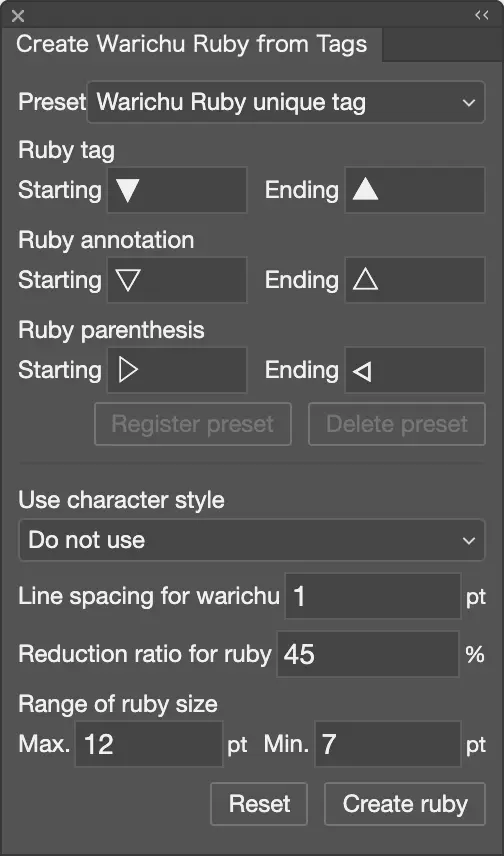
Preset: Presets registered in advance and presets added later are listed.
Ruby tag: Tag that specifies the text part for which ruby is to be created.
Ruby annotation: Tag that specifies the ruby annotation part.
Ruby parentheses: Tag for alternative display characters for environments that do not support ruby, such as HTML. This extension does not use this element and will delete it.
- I can't find "Create Warichu Ruby from Tags"
-
Please open it from the menu "Window > Extensions > Create Warichu Ruby from Tags".
- Are there any restrictions on the word order of tags that can be set?
-
The word order is the same as HTML ruby tags. Ending tags are always required. Reference: https://developer.mozilla.org/en-US/docs/Web/HTML/Element/ruby
- Can one ruby tag contain multiple ruby annotations and base texts?
-
Yes.
Example of ruby tags containing a pair of ruby annotation and base text
Example of ruby tags containing multiple ruby annotations and base texts
- What is the difference between the options for using character styles?
-
Do not use
When creating ruby, formatting will be done directly. It will be the most accurate formatting, but it will run slowly.
The character style is not changed.
Create based on custom paragraph style name
When a paragraph style other than the Normal Paragraph Style is applied, create and apply a ruby "character style" to create ruby. The format of the selected text is registered in the ruby character style. The ruby character style name is named based on the paragraph style name, but the paragraph style format is not referenced. Ruby in places where the format has been changed by applying a paragraph style and changing the font or character color, etc., is overwritten with the format when the character style was registered. This is useful when adjustments are required after creating ruby, such as changing the font for ruby and base texts. It also operates quickly. Format the Normal Paragraph Style directly.
A character style based on the paragraph style name is applied to ruby.
Create based on all paragraph style names (including normal style)
Create ruby by creating and applying ruby "character styles" including Normal Paragraph Style. For Normal Paragraph Style, register with style names based on character size, font, and color. Fastest operation.
Create based on custom character style name
When a character style other than Normal Character Style is applied, create and apply ruby character style to create ruby. Ruby character style name is named based on the applied character style name. Fast operation.
A character style based on the character style name is applied to ruby. The character style of the Normal Character Style part is not changed.
Create based on all character style names (including normal style)
Create ruby by creating and applying ruby character styles, including Normal Character Styles. For Normal Character Styles, register with style names based on character size, font, and character color. This is the fastest operation.
- What happens if I create ruby tags for text that contains multiple formats all at once?
-
Warichu Ruby can handle text with multiple mixed formats, but there are some limitations. For example, if a ruby has multiple base texts and each base text has a different format, the format of the first character will be used. In this case, create the ruby by selecting the text for each part where the format changes.
Original tag text
Example created by selecting all text. Formatting is not applied correctly
Example created by selecting each ruby tag. Works as expected
Troubleshooting
Common
- How do I remove ruby?
-
If it is a ruby that was created just before, it can be removed.
If not, remove the ruby's inline annotation, delete the ruby annotation, and adjust the character size and baseline to match the other text. There is an easier way. Cut the ruby parent text and delete the ruby annotation. Then, move the cursor so that the formatting of the other text is applied, and paste it without formatting.
- Ruby will not be created correctly in places where inline annotation has been applied
-
Cancel the ruby creation, remove the inline annotation, and then create the ruby.
- If you delete the text between ruby characters, the layout of the ruby characters will be disrupted.
-
Please remove the ruby characters and create them again.
Create Warichu Ruby from Tags
- If you set the character style used in the ruby settings to "Based on paragraph style name", ruby will not be created correctly with mixed formatting
-
In this case, choose "Based on character style name" or "Do not use".
"Based on paragraph style name" will overwrite the formatting of the "Red text" part.
"Based on character style name" and "Do not use" will retain the formatting of the "Red text" part.